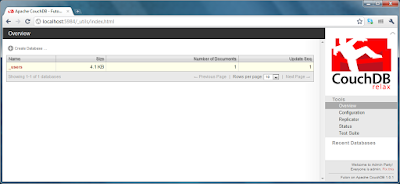split function behavior differences
A little note from my debugging experience. Split function works differently and I would say unexpectedly for empty string in different programming languages, and it can cause difficult to find bugs (especially if you use a lot of languages simultaneously). I've created a table with the popular programming languages: Language Split without parameters Split with parameter Python ''.split()=[] ''.split(',')=[''] Ruby ''.split()=[] ''.split(',')=[] JavaScript ''.split()=[''] ''.split(',')=[''] PHP N/A explode(',', '')=array(0=>'') Java N/A "".split(",")={""} C# "".Split()={""} "".Split(',')={""} As you can see sometimes it returns empty array, but sometimes an array with the one empty element. So please be careful with the split operation :)