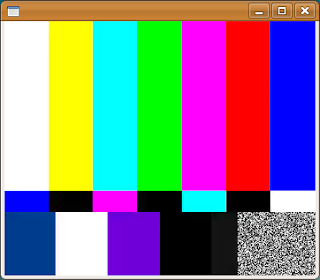Mini HOWTO: Create a PDF document from multiple images
Sometimes it is required to send someone multiple images. Of course, you can send these images as they are, or you can create and send an archive of these images. But it will be more convenient to send a PDF document. In that case the recipient can easily open the document and he/she will see these images in the sequence you assumed. There is a powerful software suite called ImageMagick . It provides various utilities for any graphics processing demands. Now we are interested in a convert utility. It has many useful features and it is really irreplaceable for the image batch-processing like in our case. The command for converting images is pretty simple: $ convert -define pdf:use-cropbox=true -density 72x72 -resample 72x72 -compress JPEG *.png result.pdf The convert utility takes all PNG-images in the current directory and creates a PDF-document from it. You can modify any options as you want. Let's have a look at some of them: density and resample - these options...