Easy converting video files to iPod movies
Linux is a power :-) I made sure of this again when trying to find a legal way to convert various video files in Windows OS to QuickTime format acceptable by iPod. Actually I do not use Windows, but iTunes is working only on it and MacOSX, so I didn't have a choice. But googling gave nothing, so I turned on Linux and easily found an appropriate way.
The main magic of video processing in Linux is collected in FFmpeg solution. And it saved my life again. But before reading further please make sure that you will not violate any author rights and other license issues. Please examine the legal information on FFmpeg site. In most cases all video files you converted must by used only by you and can not be transferred to other users.
The process of converting is very simple - just run ffmpeg with required options (of course, ffmpeg package and all auxiliary packages should be installed):
$ ffmpeg -i /path/to/input_movie -f mov -sameq -s qvga /path/to/output_movie
The main magic is in ffmpeg options:
- -f mov - convert to MOV format;
- -sameq - output file should have the same quality as original;
- -s qvga - resize to iPod resolution (320x240).
Now we embed converting command to GNOME context menu. KDE users can use similar technique and if you are interested in how to do it, let me know.
First of all, nautilus-actions package should be installed:
$ sudo yum install nautilus-actions
Secondly we have to register required action. Go to menu System->Preferences->Look and Feel->Nautilus Actions Configuration (or just run nautilus-actions-config command):

Click "Add" button and set up a new action (or you can simply import config provided below):

Edit a command for the action - select "Main" profile and click "Edit":
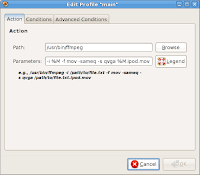
The Path should contain /usr/bin/ffmpeg. Parameters: -i %M -f mov -sameq -s qvga %M.ipod.mov.
That's all. Now just restart GNOME session, and after that you can convert any files via context menu:
The action will not show any windows - you will just notice a new file, that will be ready in few seconds (if a preview of the output file is generated then it is ready to view):
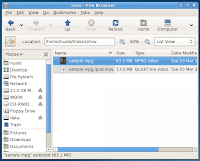
Happy converting!
DOWNLOAD: config.tar.gz (2.05KB)

Comments
Post a Comment