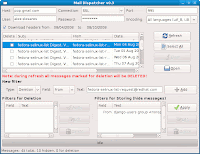Playing with NuFW firewall.

I have played with NuFW live CD and want to share my experience. NuFW is an application layer firewall with authentication support. It allows to build SSO-based infrastructure with minimal efforts. NuFW adds user-based filtering to Netfilter, the state of the art IP filtering layer from the Linux kernel. NuFW live CD provided web-based management system for setting up network, ACL, objects and all required rules. You can see a sample screenshot of editing ACL rule. Please notice that LiveCD is not working so stable, so be ready for certain glitches. Further I'll describe sample steps for setting up firewall for certain users. First, let's set up new user account. NuFW Live CD use only local users by default, but NuFW itself support LDAP directories. So I'll create an account via KUser. Second step - create an authenticate object in Nuface: And the last step - add ACL for the user: As you can see there are nothing special in such actions. Unfortunately, I...